| THE WINDOWS KEY | |
| Windows key (or Ctrl Esc) | Opens the start menu (same as clicking the start menu) |
| Windows + E | Opens My Computer (saves you time and the sometimes the stress of holding the mouse while you are typing on the keyboard) |
| Windows + F | Opens the Search Window (this is surely fast) |
| Windows + Pause/Break | Opens the system properties window (useful when you want to stop an unresponsive application) |
| Windows + D | Shows the desktop (very useful when you have several applications opened) |
| NAVIGATION BASICS | |
| The Arrow Keys | To move between items in the active area |
| Tab Key | To move between fields or controls |
| Alt + Tab | To move between active applications |
| Shit + Tab | To move backwards through tabs |
| Ctrl + Tab | To move forward through tabs |
| OTHER USEFUL CONTROLS | |
| Alt + F4 | Closes an active applicationOpen the shutdown window dialog box when know application is running or active |
| Ctrl + F4 | Closes the active document but not the application. |
| Alt + D | Moves the focus to the address bar. This works in Windows Explorer and your Web Browsers |
Tuesday, December 22, 2009
Wednesday, November 25, 2009
Method 1
- Go to your Calendar, display the date when you would like to hold the meeting, and click on your preferred time slot. (You could just double click the time for your meeting on the Calendar)
- Click the Plan a Meeting icon , (on the Advanced toolbar, if the toolbar is not on display, right click on any empty space around or below the menu bar, and click advance ), or Actions > Plan a Meeting.
- Click on Add Others to add email addresses and names of participants from your address book.
- Click on Make Meeting (this action displays a new window containing subject, location, and text area for more information)
- Type the subject of the meeting and the details including location.
- Click on Send
Method 2
- From your Inbox, select the drop down beside the ‘New’ option on the standard toolbar, select Meeting Request or File > New > Meeting Request. This action opens a new meeting window.
- Click on the ‘To’ field to add your invitees. When you are done selecting contacts, click on OK (note that the addresses selected are added to the text area beside the ‘To’ field.
- Type your subject, location, choose a date and the start and end time for your meeting.
- Type further meeting details in the box provided.
- Click on Send
Responding to a Meeting request
When you receive a request to attend a meeting, you will see it in your Inbox with a different icon -
To send the organizer a response if you will be attending is pretty easy.
- Open the request, and select one of the meeting responses:
- When you select any of these you then have the option to:
- Edit the response before sending – e.g. if the date is not convenient you could suggest an alternative.
- Send the response now – the person arranging the meeting will be notified of your response.
- Don’t send a response
One thing we all need to be aware of is that, we won't optimize the tools in Outlook if it is not used as a desktop organizer.
Tuesday, November 17, 2009
Each and every time we do not rebuff an evil act, we have made a choice to promote such evil act. We are therefore guilty. Guilty of helping evil succeed.
When we do nothing, we are accomplices to gross evil. In fact the Lord despises those who are lukewarm. Let us reason together. Jesus was very compassionate and yet He was consumed with Zeal for God when it comes to rebuking evil deeds. Some examples are sufficient to drive this point home:
- John 2:13-22 - Jesus violently drove the merchants and their merchandise out of the temple for ever daring to turn God’s house into a market place
- Luke 11:37-54 - Jesus rebuked the Pharisees for their hypocrisy and insincerity.
- Revelations 3:15-17 - Jesus rebuked the church in Laodicea because they are neither hot nor cold.
It is often the case that evil succeed, not because of the numbers involved in the plot but more because good men like you and I are not willing to stand up for what is right.
Whenever you refuse to lift a finger when you see an evil deed, you are no longer a promoter of good works.
He must turn from evil and do good; he must seek peace and pursue it. For the eyes of the Lord are on the righteous and his ears are attentive to their prayer, but the face of the Lord is against those who do evil. - 1 Peter 3:11-12
If we are made in the likeness of God’s image (Genesis 1:27), if God is good, we are also by nature good. It follows that whenever you tolerate an evil act, that action is contrary to your God’s given nature. You are therefore no longer good.
Whenever you keep quiet, you are not only guilty, you are making an already bad situation worse. You fiddle with your future, those of your children and children’s children, in short, your destiny is at risk!
I am afraid because we all would suffer from this “appalling silence”. The act of promoting evil deeds, calls for forgiveness without which the Lord will deal with us all (Jeremiah 17:10). As Martin Luther King Jr puts it:
We shall have to repent in this generation, not so much for the evil deeds of the wicked people, but for the appalling silence of the good people.
Let us think about this. Every time you correct an evil act, you are not only trying to save yourself and those who are close to you, but the world as a whole and more importantly you are saving the soul of the evildoer. You are ensuring that the man sees his own sin. You know, ones you are aware of your sin, repentance is easier.
Every time Jesus Christ put a wrongdoer in the right perspective, I believe it’s not just for the sake of it but I suppose to ensure that they change from their evil ways and turn to God.
Perhaps, the best way to make the world a better place is to increase the number of good men. Good men who are able to speak up against evil. Good men who stand their ground on what they know to be true. Good men who are not ashamed to forestall everything shameful. Good men who won’t just stand idly by and watch evil succeed.
See friends, the heart of man is desperately wicked (Jeremiah 17:9), if we do not want evil to succeed, then we have the responsibility to speak up against it.
Have nothing to do with the fruitless deeds of darkness,but rather expose them. - Ephesians 5:11
Preachthe Word;be prepared in season and out of season; correct, rebukeand encourage--with great patience and careful instruction. - 2 Timothy 4:2
To model goodness, you can’t just sit idly and ignore evil works.
It starts with you and I.
Tuesday, November 3, 2009
2. Organize your MS Excel Workbook – I like to name my worksheets, especially when working with big projects. To change the default sheet name, double click on the name (i.e. Sheet1), when it’s selected, type the new name.
3. Using names rather than default cell positions (i.e. Revenue instead of D20) when working with complex tables. This is useful when you are dealing with a large audience because your names tell your viewers the purpose of your formula or a particular cell.
To name a cell, select the cell or range of cell > click on Insert menu > click on Name > click on Define to add a name.
Please note that defined names can be used on any worksheet.
4. Creating a quick chart in Excel – To create a chart quickly in Excel using default settings, select your data range > then press F11.
Friday, October 30, 2009
To get others to listen to you, John Gray, PhD says it all starts with noticing how others are reacting to you. The magazine highlighted four talking points summarized below. (the original article can be found on pg 137.)
- People may stop listening to your ideas because your advice always sounds like criticism. When making suggestion, you should ask questions like “would you like to know what I think?” Or “I have a different perspective – would you like to hear it?”
- You may be loosing your audience to a discrepancy in communication styles. Point is, when communicating, try to match the speed of the person you are communicating with. If you talk too slowly to a fast-paced communicator, his mind may wander; if you talk too rapidly to a slower-paced person, he may feel flustered and tune out.
- Next time your friends are drifting off while you’re pouring your heart out, let them know that you don’t expect them to say anything or do anything but that they should just listen because often times we share our feelings to reduce stress. This is especially true when it involves a female pouring out her heart to a male friend.
- Lastly, if you want to be heard, if you want people to listen to you, you can’t go wrong by showing interest in what other people have to say and making them feel important. In other words, the better you listen, the more you’ll be listened to.
Wednesday, October 28, 2009
Norway was ranked no. 1 on the list for the 7th time.
The Statistics for Nigeria are below:
- Ranked 147th in Life Expectancy - 47.7years. Nigeria was just ahead of Congo DR, Guinea Bissau and Afghanistan.
- Ranked 112th in Adult Literacy Rate - 70%. Ahead of Mali and Madagascar.
- Ranked 114th in Human Poverty Index - 36.2 ahead of Mauritania and Burundi.
- Ranked 8th in remittances with average of $US9,221 million representing 6.7% of GDP (an indication that we have many Nigerians in 'greener pastures'). 42.9% and 39.5% of the total remittances are from Europe and Northern America respectively.
- Ranked 141st in GDP Per Capita ($1969)
Nigeria, along with Angola, Uganda, and Lesotho left the 'low' category and are now categorised as 'medium human development' group.
my Point of View: If Nigeria's aspiration is to be among the first 20 economies in 11 years from now, then our ranking here needs a paradigm shift. If our aspiration is based on current statistics, we may as well be dreaming. It would take a whole lot of efforts on the part of our leaders for this feat to be achieved. Efforts must be made immediately to improve basic statistics that affects living conditions today, this will guarantee our move towards achieving our desired state, at least.
About the HDI: The human development index (HDI) is a summary measure of a country’s human development. It measures the average achievements in a country in three basic dimensions:
- a long and healthy life, as measured by life expectancy at birth;
- access to knowledge, as measured by the adult literacy rate and the combined gross enrolment ratio in education; and
- a decent standard of living, as measured by GDP per capita in purchasing power parity (PPP) US dollars.
Tuesday, October 20, 2009
Our lives, our cultures, are composed of many overlapping stories. Novelist Chimamanda Adichie tells the story of how she found her authentic cultural voice -- and warns that if we hear only a single story about another person or country, we risk a critical misunderstanding.
my Point of View: While we may not need to understand all the cultures of the world to get by in this world, it is important that we rid ourselves of the belief that our story is the only story and as such the only way to see the world. (This also applies to our personal lives) Knowing that we do not exist alone, is the very reason why we should be tolerant of other people's culture/story. Doing this, I belief, would make for a better and richer world. Watch the Video below.
Chimamanda Adichie is making Nigerians proud. Go girl!
Monday, October 19, 2009
Seun, Tolade, July 21
Dotun, Daniel, July 16
Coleman, King, July 7
Joseph, Aparati, March 26
James, Talmond, October 7
To convert the following series of text to table: select the entire text > click on table on the Menu bar: select Convert; Text to Table (see result below).
| Seun | Tolade | July 21 |
| Dotun | Daniel | July 16 |
| Coleman | King | July 7 |
| Joseph | Aparati | March 26 |
| James | Talmond | October 7 |
2. Performing calculations in MS Word: Assuming you had a table in Word with figures, you do not need to go to MS Excel to perform simple calculations or even apparently difficult ones. Amazingly, the way you type your formula syntax is the same in Word and Excel.
To work with formulas, click on the Table menu; select Formulas and there you go!
| Ayo | 50 |
| Dan | 75 |
| Chid | 81 |
| 206 |
3. In the same vein, you can create Charts in MS Word
Select your data; click on Insert; Picture; Chart
You have all charts classification as in Excel.
4. AutoCorrect: If there is a word / sentence you use often, and you don’t want to go through the pain of retyping the text whenever you need it, let’s say your initials to be replaced with your name, you can add it to your AutoComplete selection.
To do that, go to Insert menu; AutoText; AutoText; Type your entry in the space provided > click on Add button.
Next time you start typing the word, MS word gives you the option to automatically complete the entry. Simply press the Enter key or F3 on the keyboard.
Friday, October 16, 2009
Printing envelopes can be pretty easy in MS Word. I imagine that you would find this tip useful when you don’t have your addresses typed into MS Word /Address Book or when you are just creating single envelopes (for mass mailing, it is advisable to use mail merge – this would be discussed in my future posts). Printing addresses on envelopes gives that professional touch to your work and ensures that you don’t waste your ‘limited’ time writing delivery addresses.
Here’s how to print Envelopes in MS Word.
I assume that MS Word is already opened.
| Step 1: | Go to Tools on the main menu > Letters and Mailing > Envelopes and Labels |
(this action opens the Envelopes and Labels dialog box)
WINDOWS SHORTCUT KEY is ALT + T + E + E (the Windows shortcut still works for Office 2003 and newer versions)
Step 2:
If the focus is not on the Envelopes tab, click the Envelopes tab
(Please note, the dialog box has two tabs, one for envelopes and the other for labels. By default, the Envelopes tab is active when you open the dialog box)
Step 3:
Type your address in the text box beneath ‘Delivery Address’
(If you already have your address in a document, you could just select the address before opening the dialog box, this action automatically includes the selected address in the text box)
Step 4a:
If your printing and envelopes options are correct, click on Print to print your address on the envelopes.
Step 4b:
If your printing and envelopes options are wrong, click on Options.(This opens the Options dialog box. The dialog box has two tabs, one for Envelopes Options and the other for Printing Options – See diagram below)


Step 5:
On the Envelopes Options select the appropriate Envelope size; accept the default settings for the Delivery and Return Address.
Step 6:
Click the Printing Options tab, select the appropriate Feed method (the way the envelope is placed in the printer);
Step 7:
Click Ok to exit the Options dialog box
Step 8:
Click on Print on the Envelopes and Labels dialog box.
Friday, October 9, 2009
Even when you think your abdomen is aphrodisiac, its good to keep it that way by exercising. I tried it, it was intense but great.
Try it at home for just 10 minutes. This could give you 'That Posh Look' you earnestly desire.
Let me know what you think!
Email a friend.
On the outlook for the Sub-Saharan African region, the report says "poverty could increase significantly as real GDP per capita contracts in 2009 - the first decline in a decade - unemployment rises, and the region suffers from a lack of extensive social safety nets."
Going forward, the report proposes that Africa must:
- move ahead with a series of reforms to strengthen the region's resilience to external shocks and growth prospects,
- promote the development and implementation of sound and transparent public policies - which include improved capacity for public financial management, creation of fiscal room for the enhancement of transport, health and education infrastructures and introduction of well targeted poverty reduction programs,
- business environment should be further reformed to facilitate private sector growth especially those that bothers on start-up costs for new enterprises,
- banking supervisory capacity is to be strengthened and the scope of financial sector regulation and supervision should be expanded, and
- some countries should also make efforts to further integrate their economies with the rest of the world.
The points above are necessary steps for Nigeria in particular if we are to take advantage of the many riches of our land and very crucial for the government if it is to achieve its vision 202020. There is no better time than now to be fiscally prudent, to create an economy with sound infrastructure (especially education, healthcare, power and roads) and safe institutions. I believe in this country!
Wednesday, October 7, 2009
MS Office tips and tricks would be providing you with ways and techniques to improve your knowledge of Office applications from write-ups on the fundamental tools to postings on how to complete seemingly difficult tasks. The goal is to ensure that you maximize the potentials that the application has to offer thereby leading to efficient and improved performance.
I hope you find this beneficial.
So here is the first edition of the tip & technique.
Enjoy.
Microsoft Office Basic Shared Features
Quick Introduction: What is Microsoft Office? (Most of us may be familiar with this already).
I would say it’s a suite comprising of a word processor (MS Word), a spreadsheet application (MS Excel), an E-mail client (MS Outlook ), a presentation application (MS PowerPoint) and in some fuller / professional versions – you could have a database management application (MS Access), MS OneNote, MS Visio, MS FrontPage, MS InfoPath, MS Publisher and others.
Things to note:
- The programs are all desktop applications which can be used on Windows and Mac OS X platforms.
- The software is designed to aid administrative, communication and other business processes and generally make your life easier and improve your day- to-day functionality.
- All the applications within the suite are interrelated and have many shared features (you would learn more on this in future posts) – the focus of the current post is on some the basic shared feature.
- Understanding the basic/shared features in, for example, MS Word means you would not need to go through the learning process in MS Excel.
Basic Shared Bars
| Bar | Description |
| Title Bar | Names the application |
| Menu Bar | This is the second bar after the Title bar – it contains File, Edit, View, Format, Tools, Table, Window and Help Menus. The Menu Bar is like the powerhouse. Everything you need to get around any Office application is contained in the Menu |
| Standard Tool Bar | shows all icons and shortcuts to frequently used menu commands such as file operations (New, Open, Save), Undo, Redo, Copy, Cut & Paste, View etc |
| Formatting Tool Bar | Shows all the icons you need for basic formatting from Font type, Size, Alignment, tabs, bullets and numbering, borders and shading. The formatting toolbar can be of great help because it makes all your formatting needs just a click away.Formatting toolbar vary depending on the application |
| Task Pane | Always on the right hand side. Commonly and frequently used features are grouped on the task-pane for convenience. The item on the task changes in line with current action. |
| Status Bar | Displays page number / slide number and other document / presentation / worksheet properties. |
Note: Pointing the cursor on any toolbar icon displays the name of the icon – this is true for all MS Office applications and some other Graphic User Interface such as Windows/Mac OS X based applications.
Figure 1
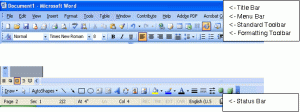
Basic Shared Controls / Short cuts (more on specific controls / shortcuts in future posts)
| Command | Description |
| F1 | Help menu (this control also initiates the Help Menu in Windows). |
| F12 | ‘Save As’ or ALT F A (does not work in Outlook). |
| Ctrl P | |
| Ctrl C, X and V | Copy, Cut and Paste. |
| Ctrl N | Creates a new blank document/workbook/presentation etc. |
| Ctrl O | Opens a document. |
| Ctrl Y & Z | Undo and Redo |
| Ctrl F4 or Ctrl W | Closes current document/spreadsheet/presentation etc |
| Ctrl Home | Navigates to the beginning of the page. |
| Ctrl End | Navigates to the end of the page |
| Alt F4 | Closes application i.e. MS Word, PowerPoint, Excel. |
| Ctrl B, U, & I | Bold, Underline & Italicize. |
| F7 | Runs spelling and grammar check. |
| Shift F7 | Runs the thesaurus. |
| Ctrl A | Selects All |
Please note: the list is not exclusive and this post was written with MS Office 2003 in mind. MSOffice 2007 is different with regards to the standard and formatting toolbars (they have been replaced with the ‘ribbon’) and looks really complex at a glance. By the way, the release of MS Office 2010 was announced by Microsoft Corporation in July 2009 with better functionality and improved user experience.
Wednesday, September 16, 2009

I hated garlic. I am disgusted by the smell of it. I have a couple of friends who feel the same way. I don't know about you. What I do know now is that garlic is very good for the health.
Today, I discovered the many wonders of Garlic. Garlic is the miracle food we all hate. No, at least some of us, (to say that would translate to committing the fallacy of hasty generalization). Garlic has the capabilities of protecting the heart, and the body against cancers and other fungal and microbial infections like Candida.
I read that when garlic extract were injected into some
mice with Candida infections, after the first day, Candida colonies numbered 400, compared with 3,500 among the mice given only a salt-water solution. After two days, amazingly, the garlic treated mice were free of Candida. (Read original story here)
So, friends let's start Garlicing. It's good for your health. If you hate the odour so much, get the natural garlic powder and add it to your cooking or get Garlic tablets for a more structured plan.
Wednesday, June 3, 2009
The LA Times called him - "The real life Indiana Jones" and one of his expeditions, "the most amazing adventure of this generation."
“to dare is to do… to fear is to fail” - John Goddard
When he finished writing, 127 goals came to being; he called it his Life List.
John Goddard decided there were ten rivers he wanted to explore, along with seventeen mountains he wanted to climb. He decided to become an Eagle Scout; Visit every country in the world; Learn to fly an airplane; and dive in a submarine. He wanted to retrace the travels of Marco Polo and ride a horse in the Rose Parade. And this was just the beginning.
John Goddard committed himself to reading the Bible from cover to cover, reading the entire works of Shakespeare, Plato, Dickens, Aristotle, Socrates and several other classic authors. He planned to read the entire Encyclopedia Britannica and yet have time to learn to play the flute and violin.
Marriage? Yes! Children? he has six, and his plans also included a stint with church missions, along with a career in medicine.
At forty-seven, 1972, John Goddard, had accomplished 103 of his 127 goals and according to the speakers source book by Glenn Van Ekeren,
“Goddard exemplifies the excitement of determining a purpose in life, setting goals, and pursuing them with determination"
"What are your life goals?"
Wednesday, May 27, 2009
“The secret to happiness is to truly appreciate and enjoy each time for what it is while you are living.”
Spencer Johnson, M.D., the No. 1 bestselling author of “Who Moved my Cheese” in his new book, “PeAks and Valleys: Making Good and Bad Times Work For You – At Work And In Life” tells the story of a young man who lived unhappily in a Valley, dissatisfied, he headed for the Peak where he met an old man that told him the story of the Peaks and Valleys approach to managing good and bad times. Read the publisher’s note here.
You may ask, what are these Peaks and Valleys? Peaks and Valleys are not necessarily the physical peaks and valleys that we observe, but are rather the high and lows of life, or the good and bad times and the way we feel about them. They are not just the good and bad times that happen to us, they are also how we feel inside and respond to outside events. It is natural for everyone everywhere to have peaks and valleys at work and in life. Peaks are moments when you appreciate what you have, valleys are moments when you long for what is missing.
I discovered, just like the young man in the book, that it doesn’t matter where a person lived – whether in a fertile valley or on a magnificent peak, like the old man described in the book, what matters is how a person lives. ‘Peaks and Valleys’ teaches us how to work through the ups and downs of life and live in a more peaceful and successful way in both good and bad times. Highs and lows should be seen as normal occurrences in life… and just like the author said “A joyful rich life is a naturally changing landscape of Peaks and Valleys”. I think we can all master this Philosophy of Skills by choosing a better belief today to look and do things differently by creating a SENSIBLE VISION – which makes us get to our destination sooner… before you reach your destination, you would have been there in your mind.
MAIN POINTS TO NOTE:
It is not enough to simply know about Peaks and Valleys in your head, and talk about it, you need to Live the Peaks and Valleys Philosophy. And the more you do, the more you learn and grow and the more calm and successful you become.
- Both the good and bad times in life are truly gifts, and that each has great value, if you manage them well.
- Humility enables you to remain more on your peak longer.
Our fear keeps us trapped – you can change a Valley into a Peak by letting go of your fear and getting outside of yourself. - To get to your next Peak, create and follow your Sensible Vision – one that makes sense to you and is realistic and attainable.
- Valleys will definitely come your way (work and life would always be a series of Peaks and Valleys), but whenever you get confused about how to get out of a Valley, remember that
- Peaks and Valleys are opposite, so look at what you did that put you in the Valley.. and when you do just the opposite, you are bound to get opposite results.
- As we grow, we will be able to pass through our Valleys with increasing grace and serenity.
- It’s never too soon to make good and bad times work for you.
- Avoid Comparison and stop believing things are better than they really are when you are on a peak, or worse than they really are, when you are in a valley. Make reality your friend.
QUESTIONS TO ALWAYS ASK IN ANY SITUATION (Relevant for Individuals and Companies):
- What is the truth in this situation?
- How can we use the good that’s hidden in this bad time to our advantage?
- Do I/we want to create a sensible vision – a picture of a better future that makes sense to me/us?
USING YOUR PEAKS AND VALLEYS AT WORK AND IN LIFE:
- To manage your good and bad times: make reality your friend. Whether you are temporarily up on a Peak or down in a valley, ask yourself: what is the truth in this situation?
- To get out of a valley sooner: find and use the good hidden in a bad time. Relax, knowing that valleys end. Do the opposite of what put you in the valley. Get outside of yourself: be more of service at work and more loving in life. Avoid comparisons. Uncover the good that is hidden in a bad time, and use it soon to your advantage.
- To stay on a peak longer: appreciate and manage your good time wisely. Be humble and grateful. Do more of what got you there. Keep making things better. Do more for others. Save resources for your upcoming valleys.
- To get to your next peak: follow your sensible vision. Imagine yourself enjoying a better future in such specific, believable detail, that you soon enjoy doing what takes you there.
- To help people: share it with others! Help people make good and bad times work for them, too.
BRINGING IT HOME: some lessons for the individual, businesses and for managing our relationships.
For the Individual:
“The real voyage of discovery consists not in seeing new landscapes, but in having new eyes.” – Proust
- When you aspire for the Peak, you would be discouraged by people around you from going where they themselves had never been.
- It is absolutely alright to have feelings that there is different way of life outside what you are currently experiencing.
- You only get to the Peak through self-discovery… when this is done, you would gain a better view of the world and feel a sense of freedom that we all desire.
- Overcome your FEARS by moving beyond them. Beware of fearful vision when attempting to reach your peak.
- Until you change your methods or position you won’t see new opportunities. While you are in a valley, imagine seeing things you might see if you were on a peak.
- You don’t have to be old to gain wisdom.
- It is important that in our journey to go higher, we seek and gain insights into deeper truths of our own by listening to our hearts and thoughts while recalling real moments in our work and life.
Advice for Businesses:
- Never let success get into your heads.
- Continue to do the things that made you successful.
“To stay on a peak longer: be humble and grateful. Do more of what got you there. Keep making things better. Do more for others. Save resources for your upcoming valleys.”
- Never loose that sense of urgency and curiosity.
- Never stop being of service to others.
Advice for managing relationships:
- Decide to grow into a more loving and attractive person.
- By becoming more loving – replacing fear with love – you are more likely to be loved and attract truly fulfilling relationship into your lives.
Your thoughts on this Summary are greatly appreciated. If you've found this piece interesting, please share it.
Monday, May 18, 2009
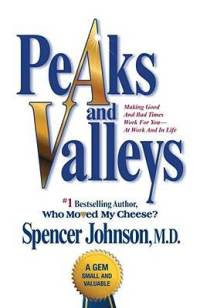
I am currently reading the book and would be glad to share the basic lessons as soon as I am done. So watch out.
In the meantime, here is the Publisher’s note:
Eventually, he comes to understand how he can use the old man's remarkable principles and practical tools in good and bad times and becomes more calm and successful himself.
Monday, February 16, 2009
Highlights of the article are as follows:
- Sustained growth in Africa driven by stability, favorable policies, higher profits and opportunities.
- From 2002 – 2007, average annual return on capital of the companies studied was 65% to 70% higher than that of comparable firms in China, India, Indonesia and Vietnam. Analysis conducted on1,869 African companies confirms that these companies’ median profit margin was 11%, better than the comparable figures for Asia and South America.
- While the IMF projects a 2009 growth rate of 6.3% for sub-Saharan Africa, it says that Nigeria, Tanzania and Uganda will record a growth that is higher than 8%.
Thursday, February 12, 2009
Many of us want to live our dream life wishing we had more time and more money… from learning a new language, cruising through Europe and going on holiday in a chateau in France.
Tim offers a no-regret guide to what it takes to change your life. I have found the book fascinating because it tells you how to live like a millionaire today.
But who is Tim: A graduate of Princeton University, born 1977 and has amassed a diverse roster of credentials and experience:
- Princeton University guest lecturer in High-Tech Entrepreneurship and Electrical Engineering
- First American in history to hold a Guinness World Record in tango
- Advisor to more than 30 world record holders in professional and Olympic sports
- National Chinese kickboxing champion
- Glycemic Index (GI) researcher Political asylum researcher and activist
- MTV breakdancer in Taiwan
- Hurling competitor in Ireland
- Actor on hit TV series in mainland China and Hong Kong
To learn more about Tim and his book click here






